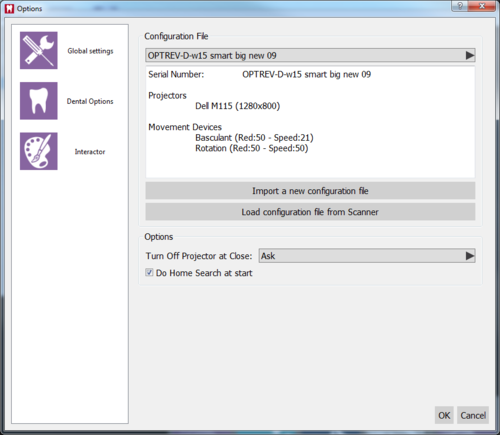Difference between revisions of "Dental Options Global/de"
(Created page with "Dental Options Global") |
(Updating to match new version of source page) |
||
| (7 intermediate revisions by 2 users not shown) | |||
| Line 3: | Line 3: | ||
=Global= | =Global= | ||
| − | + | Dieser Bereich der Optionenmaske enthält Informationen zum Scanneranschluss. OpticalRevEng Dental funktioniert mit all unseren Scannern, es kann aber nur ein Scanner nach dem anderen aktiviert werden. Der Scanner in Betrieb wird von der Liste der konfigurierten Scannern ausgewählt, die im Aufklappmenü oben verfügbar ist. | |
| − | + | Um einen neuen konfigurierten Scanner hinzuzufügen sind zwei Vorgänge verfügbar: | |
| − | * '''Import a new configuration file''' : | + | *'''Import a new configuration file''': öffnet ein Fenster für das Laden eines am PC bestehenden Files |
| − | * '''Load configuration file from Scanner''' : | + | *'''Load configuration file from Scanner''': lädt die Konfigurationsdatei vom internen Scannerspeicher herunter (nur für ab 2015 hersgestellte Scanner verfügbar) |
| − | + | Gleich nach dem Konfigurationspanel sind drei allgemeine Optionen zu finden: | |
| − | * ''' | + | *'''Turn Off Projector at Close''' : Diese Option dient zur Steuerung des Scannerverhaltens, jedes Mal, wenn die Software beendet wird: |
| − | * ''' | + | **'''Always''' : Der Projektor wird jedes Mal ausgeschaltet, wenn die Software heruntergefahren wird. |
| − | + | **'''Never''' : Der Projektor bleibt in Betrieb, auch, wenn die Software beendet wird (er schaltet sich nach einigen Minuten trotzdem automatisch aus) | |
| − | ** ''' | + | **'''Ask''' : Der Nutzer wird beim Beenden der Software gefragt, ob der Projektor auszuschalten ist. |
| − | ** ''' | + | *'''Do Home Search at start''' : Wenn diese Option aktiviert wird, sucht der Scanner die Null-Position des Bewegungssystems bei jedem Softwarestart. |
| − | |||
| − | {{Screenshot|Dental | + | {{Screenshot|Dental _3 _5 _options global.PNG}} |
| − | {{Navigation| | + | |
| + | {{Navigation|Dental_Options|Dental_Options_Dental}} | ||
Latest revision as of 14:45, 9 January 2017
Global
Dieser Bereich der Optionenmaske enthält Informationen zum Scanneranschluss. OpticalRevEng Dental funktioniert mit all unseren Scannern, es kann aber nur ein Scanner nach dem anderen aktiviert werden. Der Scanner in Betrieb wird von der Liste der konfigurierten Scannern ausgewählt, die im Aufklappmenü oben verfügbar ist.
Um einen neuen konfigurierten Scanner hinzuzufügen sind zwei Vorgänge verfügbar:
- Import a new configuration file: öffnet ein Fenster für das Laden eines am PC bestehenden Files
- Load configuration file from Scanner: lädt die Konfigurationsdatei vom internen Scannerspeicher herunter (nur für ab 2015 hersgestellte Scanner verfügbar)
Gleich nach dem Konfigurationspanel sind drei allgemeine Optionen zu finden:
- Turn Off Projector at Close : Diese Option dient zur Steuerung des Scannerverhaltens, jedes Mal, wenn die Software beendet wird:
- Always : Der Projektor wird jedes Mal ausgeschaltet, wenn die Software heruntergefahren wird.
- Never : Der Projektor bleibt in Betrieb, auch, wenn die Software beendet wird (er schaltet sich nach einigen Minuten trotzdem automatisch aus)
- Ask : Der Nutzer wird beim Beenden der Software gefragt, ob der Projektor auszuschalten ist.
- Do Home Search at start : Wenn diese Option aktiviert wird, sucht der Scanner die Null-Position des Bewegungssystems bei jedem Softwarestart.