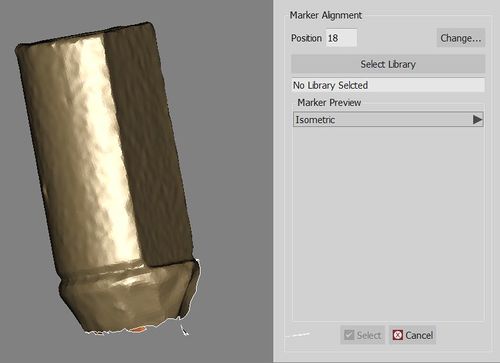Difference between revisions of "Wiz ImplantAlign/ja"
(Created page with "= インプラントのアライメント =") |
(Created page with "インプラントマーカーをライブラリーにアライメントする必要がなければ、{{Inline button|dental_2_5_wiz_skip.png}}ボタンをクリックしま...") |
||
| (2 intermediate revisions by the same user not shown) | |||
| Line 3: | Line 3: | ||
= インプラントのアライメント = | = インプラントのアライメント = | ||
| − | + | プロジェクトに1つ以上のインプラントが含まれている場合、メッシュ生成後、ウィザードで各インプラントマーカーを正しいライブラリーにアライメントさせる必要があります。 | |
| − | + | インプラントライブラリーのアライメント方法については、[[Man_ImplantAlign|インプラントアライメント]]ページを参照して下さい。 | |
| − | + | インプラントマーカーをライブラリーにアライメントする必要がなければ、{{Inline button|dental_2_5_wiz_skip.png}}ボタンをクリックします。 | |
{{Screenshot|Dental_2_5_wizImplAlign.jpg}} | {{Screenshot|Dental_2_5_wizImplAlign.jpg}} | ||
{{Navigation|Wiz_ProjectCheck|Wiz_Export}} | {{Navigation|Wiz_ProjectCheck|Wiz_Export}} | ||
Latest revision as of 13:16, 29 December 2015
インプラントのアライメント
プロジェクトに1つ以上のインプラントが含まれている場合、メッシュ生成後、ウィザードで各インプラントマーカーを正しいライブラリーにアライメントさせる必要があります。
インプラントライブラリーのアライメント方法については、インプラントアライメントページを参照して下さい。