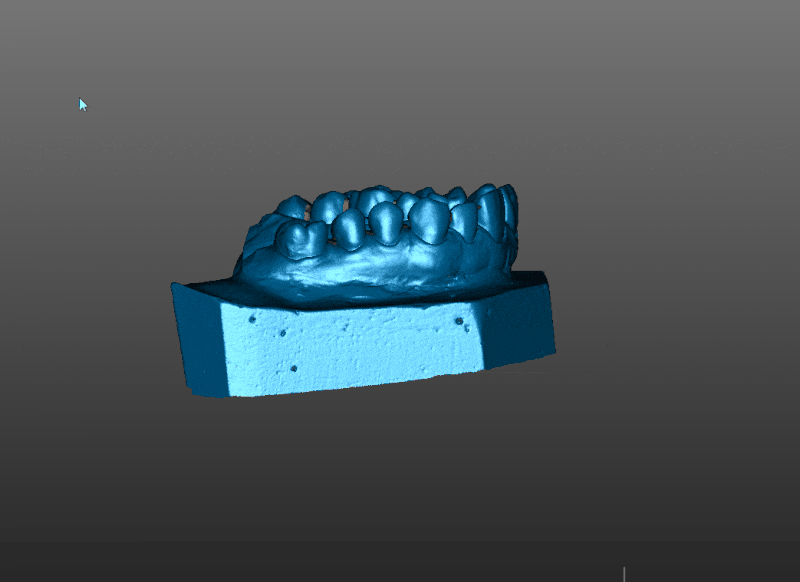Difference between revisions of "Man DataEditing/ja"
(Created page with "''アウトライアー''は、ノイズ、反射、取得不良など、オブジェクト表面の一部ではないすべての取得点です。") |
(Created page with "それぞれの取得計画には、すでに固有のアウトライアークリーニングプロセスが適用されています。このため、多くの場合におい...") |
||
| Line 40: | Line 40: | ||
''アウトライアー''は、ノイズ、反射、取得不良など、オブジェクト表面の一部ではないすべての取得点です。 | ''アウトライアー''は、ノイズ、反射、取得不良など、オブジェクト表面の一部ではないすべての取得点です。 | ||
| − | + | それぞれの取得計画には、すでに固有のアウトライアークリーニングプロセスが適用されています。このため、多くの場合において、データを取得した後、そのデータは、アライメントを行い、直接メッシュに変換できる準備ができています。 | |
In order to remove outliers manually, use one of the three ''Select Outliers'' tools. | In order to remove outliers manually, use one of the three ''Select Outliers'' tools. | ||
Revision as of 09:39, 27 December 2015
Contents
編集
スキャナーから情報を取得した後、不必要な部分やノイズを取り除いてデータをきれいにしたり、メッシュから不必要な部品を取り除く必要がある場合があります。
データの選択
まず、画像で削除する部分を選択します。選択ツールは、取得データおよびメッシュの両方に使うことができますが、アウトライアー選択機能は、取得データのみで使用できます。
選択ツール
選択ツールはインタラクティブなツールで、マウスの左ボタンを使って、3Dビュー上でドラッグ操作できます。マウスの動作に従って形状が生成され、その境界線内の情報がすべて選択されます。
ツール:
- Rectangular(長方形):最初にクリックした点から始まる長方形を描写します。マウスの左ボタンを離すと、選択範囲が決定します
- Elliptical(楕円):最初にクリックした点を中心とした楕円を描写します。マウスの左ボタンを離すと、選択範囲が決定します
- Polygonal(多角形):2点をクリックして線を引き、3点目から多角形を描写します。ダブルクリックで多角形を閉じ、その境界線内のすべての領域が選択されます
- Free Closed Line(フリー閉曲線):マウスの左ボタンをドラッグして閉曲線を描写します。マウスの左ボタンを離して線を閉じ、その境界線内のすべての領域が選択されます
- Free Open Line(フリー開曲線):マウスの左ボタンをドラッグして開曲線を描写します。マウスの左ボタンを離すと、描写した線の下にあるデータがすべて選択されます
- Segment(セグメント):マウスのドラッグ操作で線を引き、マウスの左ボタンを離すと、そのセグメント直下のデータがすべて選択されます。
データの選択解除
ツールのいずれかを使う際に、![]() を押すことで、選択する代わりに、選択解除します
を押すことで、選択する代わりに、選択解除します
パススルー選択
パススルー選択で、選択の振る舞いを変更します。これはメッシュデータでのみ利用できます。
通常は、他のメッシュ表面の後ろに隠れている部分を含む、描写領域内部のすべてのデータが選択されます。
選択の最終決定を行う際、![]() を押しながら行うと、メッシュの表示されている(見えている部分)のみが選択されます。非表示(隠れている)部分や、オブジェクトの向こう側の部分は選択されません。
を押しながら行うと、メッシュの表示されている(見えている部分)のみが選択されます。非表示(隠れている)部分や、オブジェクトの向こう側の部分は選択されません。
アウトライアーのクリーニング
アウトライアーは、ノイズ、反射、取得不良など、オブジェクト表面の一部ではないすべての取得点です。
それぞれの取得計画には、すでに固有のアウトライアークリーニングプロセスが適用されています。このため、多くの場合において、データを取得した後、そのデータは、アライメントを行い、直接メッシュに変換できる準備ができています。
In order to remove outliers manually, use one of the three Select Outliers tools.
Select Outliers
This tool identifies all the points that are isolated, far from all the other points. Click on this tool button to open a window containing two parameters
- Selectivity : how many points have to be near each other to consider them either isolated or not. The higher the value, the more points get selected
- Strength : how close two points have to be to consider them as not isolated. The higher the value, the more points get selected
When changing the parameters, the software will show the selection in real time. Click ok to confirm the selection.
Select Outliers by Angle
This Outliers selection provides only one parameter: an angle. A point is considered an outlier only if there are no points near it that create an angle smaller than the one established by the parameters. The smaller the angle, the less points selected.
When changing the parameters, the software will show the selection in real time. Click ok to confirm the selection.
Select Outliers Segmentation
This Outliers selection tool analyses blocks of points and not single points.
Base Selection
To remove the Base of the acquisition (the part of the acquisition near the model holder) use the Cut Height Acquisition Tool.
A slider will appear, which controls the height value. All the points below the chosen height will be selected.
When moving the slider, the software will show the selection in real time. Click ok to confirm the selection.
Editing Functions
When a selection is performed, use one of the following editing functions either from the 3D View Context Menu, from the Edit Menu or using the related keyboard shortcuts:
- Delete Selection (DEL) : deletes the currently selected data
- Crop Selection (
 + K) : keeps only the selected data and removes all the rest
+ K) : keeps only the selected data and removes all the rest - Invert Selection (
 + I) : selects all the data that is not selected and deselects the selected data
+ I) : selects all the data that is not selected and deselects the selected data - Clear Selection (
 + C) : deselects all the data
+ C) : deselects all the data - Select All (
 +
+  + C) : selects all the data
+ C) : selects all the data - Select Connected (
 +
+  + D) : (only for meshes) extends the selection to get all the parts connected to the current selection area
+ D) : (only for meshes) extends the selection to get all the parts connected to the current selection area - Dilate Selection (
 + D) : extends the selection to the data adjacent to the actual selection
+ D) : extends the selection to the data adjacent to the actual selection - Erode Selection (
 +
+  + D) : reduces the margins of the selection
+ D) : reduces the margins of the selection