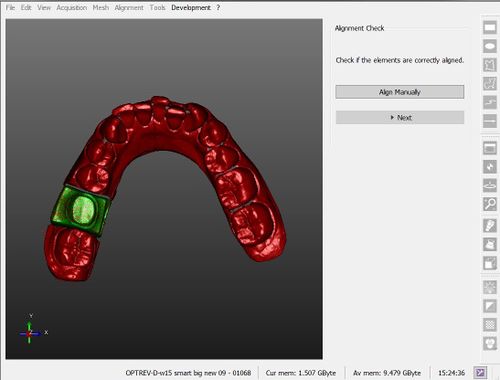Difference between revisions of "Wiz Align/it"
(Created page with "Dopo ogni acquisizione, il Wizard allineerà automaticamente il nuovo oggetto al resto del progetto.") |
(Created page with "Se un oggetto non può essere allineato automaticamente, il software lancierà la modalità Allineamento Manuale.") |
||
| Line 6: | Line 6: | ||
Dopo ogni acquisizione, il Wizard allineerà automaticamente il nuovo oggetto al resto del progetto. | Dopo ogni acquisizione, il Wizard allineerà automaticamente il nuovo oggetto al resto del progetto. | ||
| − | + | Se un oggetto non può essere allineato automaticamente, il software lancierà la modalità [[Man_Align#Manual_Alignment|Allineamento Manuale]]. | |
== Position Check == | == Position Check == | ||
Revision as of 13:49, 6 November 2015
Allineamenti
Dopo ogni acquisizione, il Wizard allineerà automaticamente il nuovo oggetto al resto del progetto.
Se un oggetto non può essere allineato automaticamente, il software lancierà la modalità Allineamento Manuale.
Position Check
The automatic alignment system can sometimes compute the wrong position of an object.
For this reason, after every stump and articulator alignment, an Alignment Check step will allow to:
- Click Next to confirm the position and continue with the Wizard
- Click Manual Alignment to enter the Manual Alignment mode and correct the position