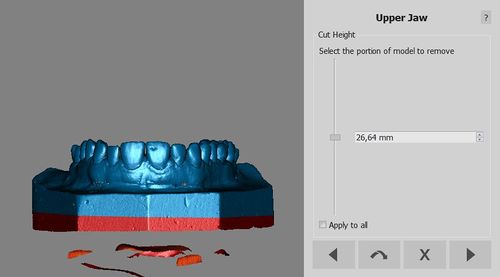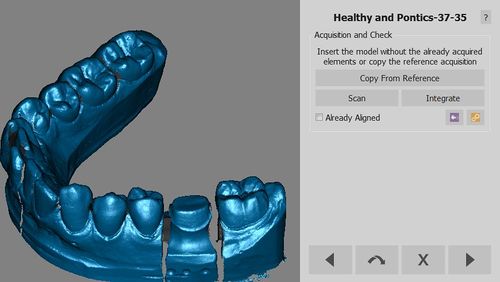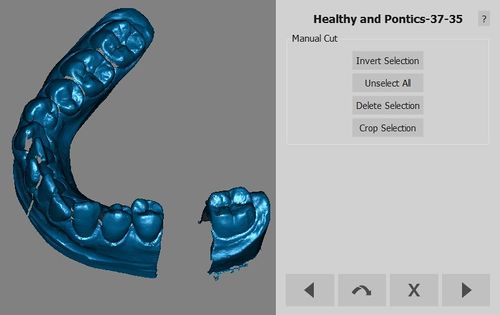Difference between revisions of "Wiz BaseCutAndAutoCleaning/pt-br"
(Created page with "Ao adquirir dados do escaner, parte do suporte do modelo será necessariamente adquirida também. <br /> As informações do suporte do modelo pode criar problemas no alinhame...") |
(Created page with "=Auto Limpeza=") |
||
| Line 10: | Line 10: | ||
{{Screenshot|Dental_2_5_wizCutBase.jpg}} | {{Screenshot|Dental_2_5_wizCutBase.jpg}} | ||
| − | =Auto | + | =Auto Limpeza= |
By pressing '''next''' in the Base Cut step, the software will analize the acquisition and try to remove all the duplicate data already in the project like: | By pressing '''next''' in the Base Cut step, the software will analize the acquisition and try to remove all the duplicate data already in the project like: | ||
Revision as of 19:35, 8 October 2015
Corte Base
Ao adquirir dados do escaner, parte do suporte do modelo será necessariamente adquirida também.
As informações do suporte do modelo pode criar problemas no alinhamento e geração de malhas, por isso é importante removê-lo.
O software irá fornecer uma página Assistente específica com um controle deslizante. O controle deslizante muda a altura da base. Alterando a posição do controle deslizante, parte da aquisição será selecionada.
Encontre uma posição controle deslizante apropriada que irá selecionar a base do porta modelo e não o resto do elemento.
Auto Limpeza
By pressing next in the Base Cut step, the software will analize the acquisition and try to remove all the duplicate data already in the project like:
- Stumps from the Healthy and Pontics acquisition
- Stone model from the Gingiva acquisition
- Stone model from the Waxup Reference acquisition
- Stone model from the Antagonist Bite acquisition
To skip this automatic cleaning, hold the ![]() key while clicking
key while clicking ![]() ;
;