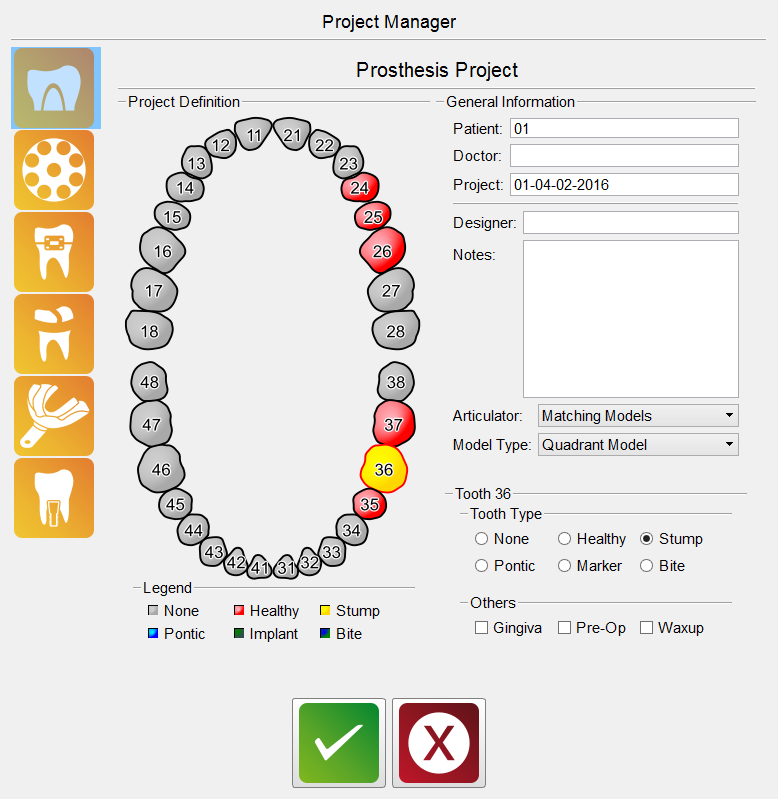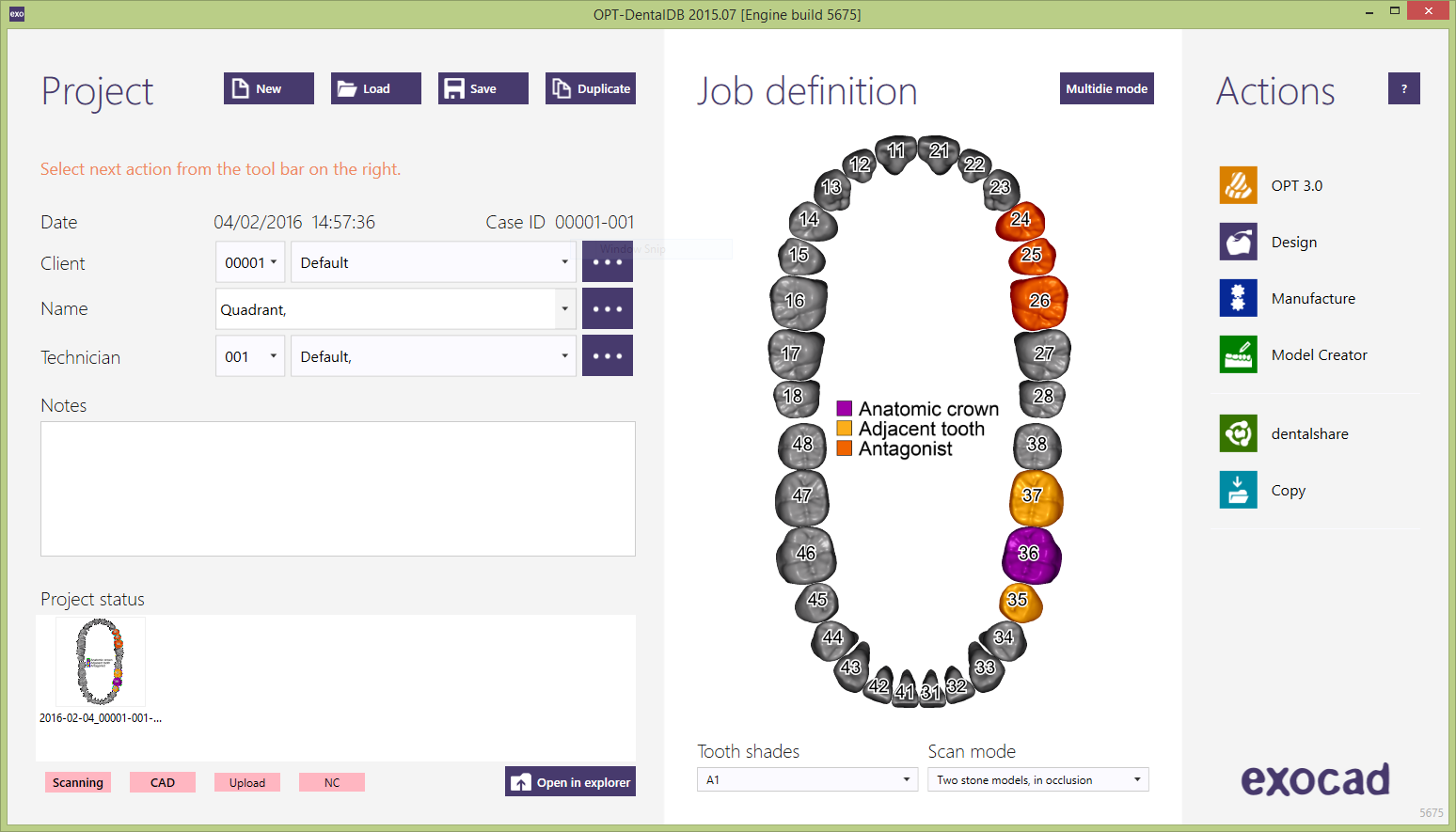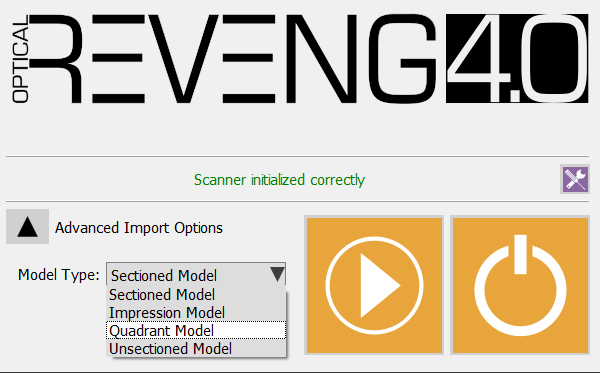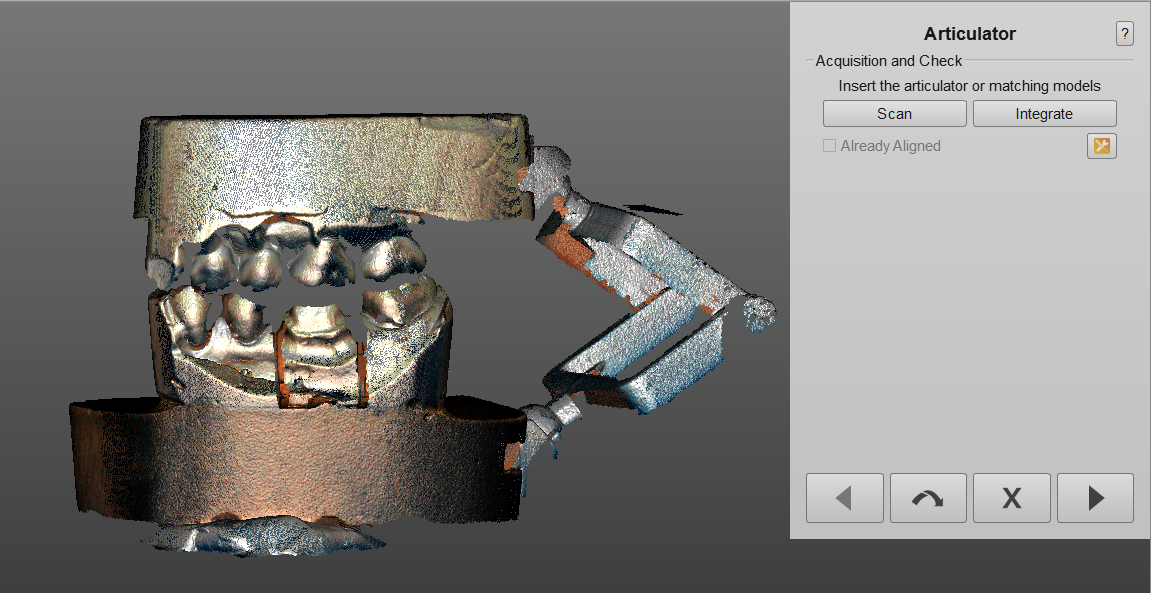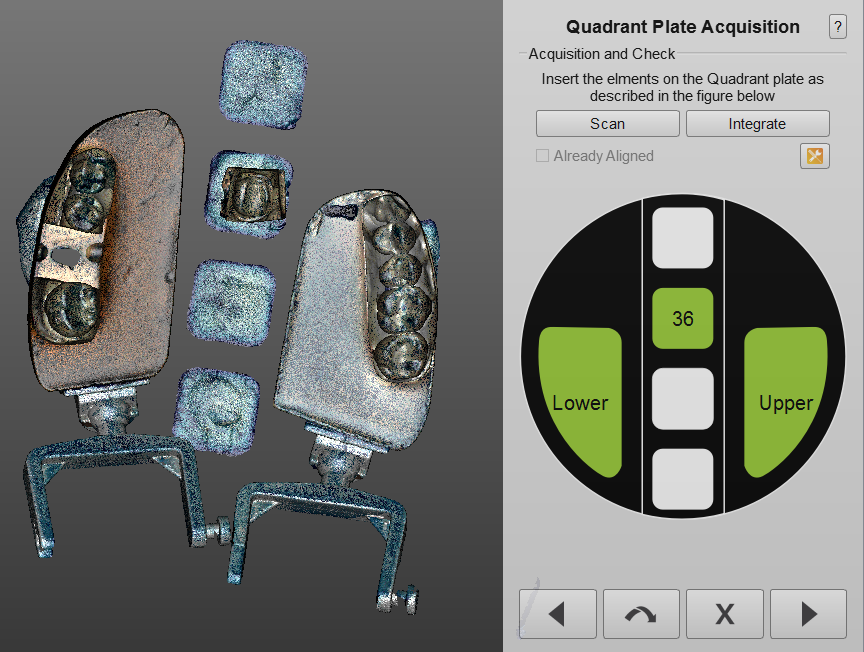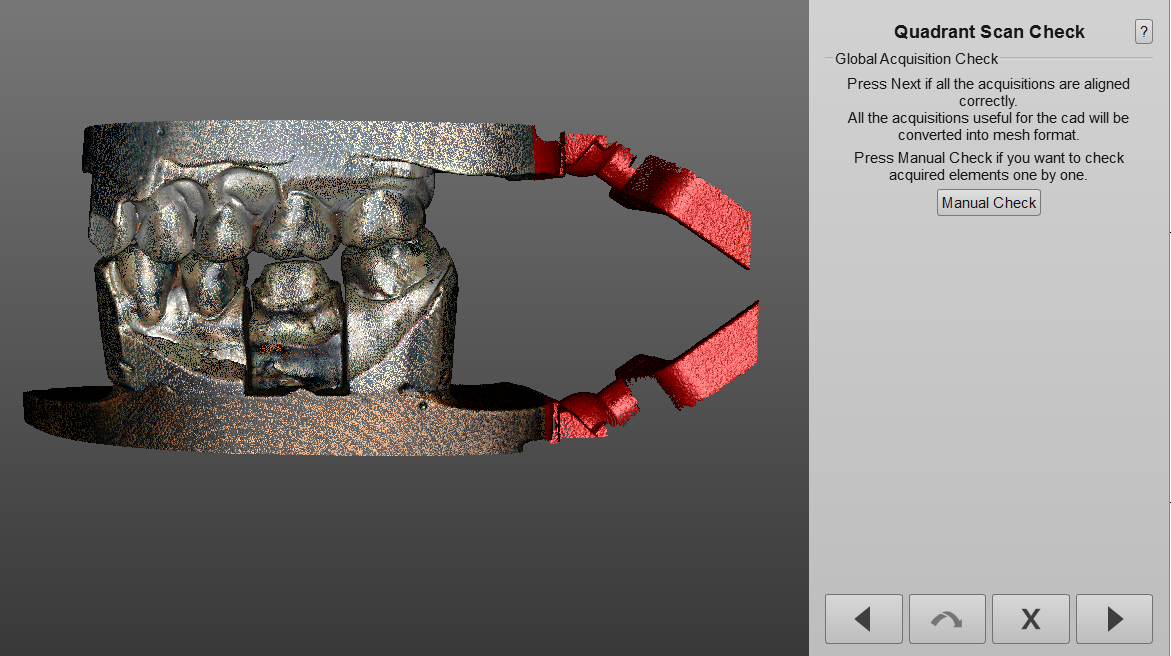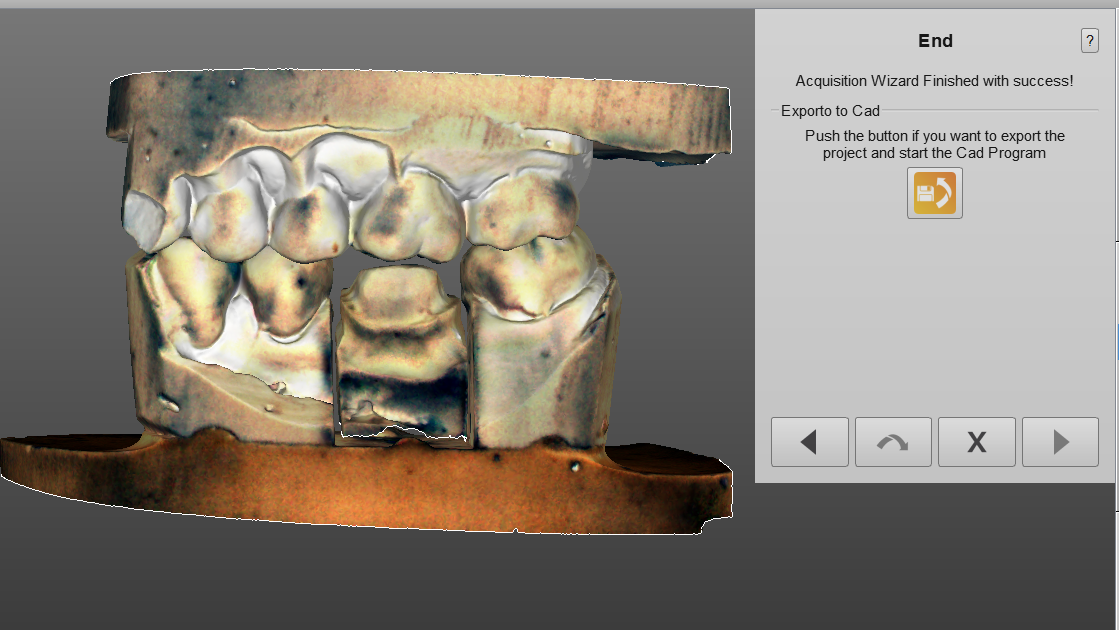Difference between revisions of "Wiz ConceptQuad/de"
(Created page with "Zur Bestätigung auf den Startknopf klicken; hiermit wird der Scan-Assistant für das Concept Quad Modul dem Benutzer zur Verfügung gestellt.") |
(Created page with "==Scanverfahren==") |
||
| Line 28: | Line 28: | ||
Zur Bestätigung auf den Startknopf klicken; hiermit wird der Scan-Assistant für das Concept Quad Modul dem Benutzer zur Verfügung gestellt. | Zur Bestätigung auf den Startknopf klicken; hiermit wird der Scan-Assistant für das Concept Quad Modul dem Benutzer zur Verfügung gestellt. | ||
| − | == | + | ==Scanverfahren== |
The first scan the software requires is the occlusion. Differently from the other articulators strategies, the Concept Quad takes 6 images of the occlusion with a low tilting. | The first scan the software requires is the occlusion. Differently from the other articulators strategies, the Concept Quad takes 6 images of the occlusion with a low tilting. | ||
Revision as of 08:44, 29 April 2016
Contents
Concept Quad Modul
Nach der Modullizenz-Aktivierung ist ein schnelles zwei-stufigen Kieferast-Scanprojekt möglich. Der vollständig geführte und automatische Vorgang ist besonders benutzerfreundlich.
Projektsprinzip mit OpticalRevEng Dental
Um ein Projekt durch das Concept Quad Modul direkt aus der Scansoftware zu scannen, den „Projekt beschreiben“ Dialog öffnen und das Projekt wie folgt benennen:
Bitte beachten, dass im Modelltyp-Listenfeld „Quadrant Model“ ausgewählt wird; dann auf den grünen Knopf zur Akzeptierung klicken.
Projektsprinzip mit Exocad
Das Scanmodul ist auch beim Projektsprinzip im Exocad völlig angängig; das Projekt muss nur durch Exocad-Dental DB wie üblich beschrieben werden.
Das Projekt speichern und die Scansoftware beim Klicken auf das Scan-Symbol starten; der geführte Vorgang wird in Gang gesetzt.
Im Startbereich “Erweiterte Importoptionen” und im Modelltyp-Listenfeld „Quadrant Modell“ auswählen.
Zur Bestätigung auf den Startknopf klicken; hiermit wird der Scan-Assistant für das Concept Quad Modul dem Benutzer zur Verfügung gestellt.
Scanverfahren
The first scan the software requires is the occlusion. Differently from the other articulators strategies, the Concept Quad takes 6 images of the occlusion with a low tilting.
It is possible to just place the models on the plate facing the cameras, making sure they are stable enough and that they won't move during the scan.
The software will present a step for editing the articulation image, and will afterwards require to scan the individual elements on the Concept Quad Model Holder, describing how to position the elements.
Once this scan is performed, the elements have been all sucessufully acquired, and the user doesn't need to scan furtherly.
Follows a step to cut the height of the model, after which the individual elements will be aligned to the articulation image.
At this point the project is ready to be meshed, still the software offers the chance to edit the images or to manually check all the individual elements just by clicking on Manual Check.
If the user thinks there is no need to check the elements, simply by clicking Next the scans will be meshed and ready to be exported.