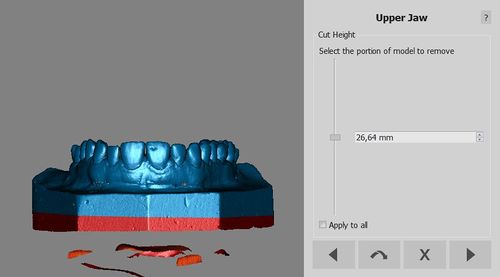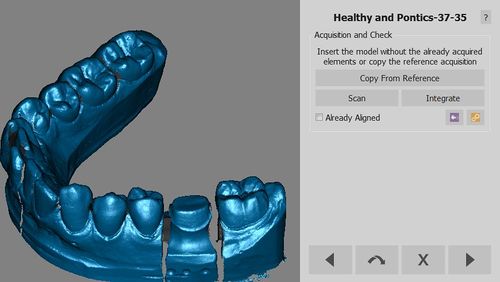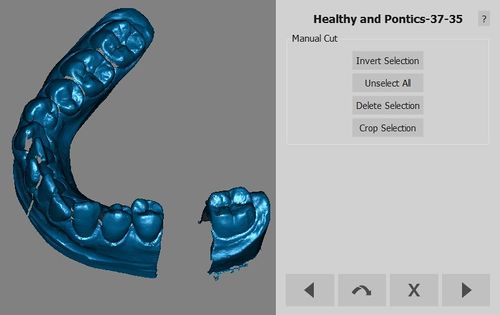Difference between revisions of "Wiz BaseCutAndAutoCleaning/ru"
Trubnikova (talk | contribs) |
Trubnikova (talk | contribs) (Created page with "=Авто-чистка=") |
||
| Line 10: | Line 10: | ||
{{Screenshot|Dental_2_5_wizCutBase.jpg}} | {{Screenshot|Dental_2_5_wizCutBase.jpg}} | ||
| − | = | + | =Авто-чистка= |
By pressing '''next''' in the Base Cut step, the software will analize the acquisition and remove all the duplicate data already in the project, like: | By pressing '''next''' in the Base Cut step, the software will analize the acquisition and remove all the duplicate data already in the project, like: | ||
Revision as of 17:14, 5 March 2016
Удалить основу
При получении данных со сканера, часть держателя модели неизбежно попадает на сканированное изображение. Её необходимо удалить, так как она может помешать корректному сохранению данных о проекте и созданию меша. Программа отводит для этого особую процедуру в Мастере настройки. Курсор на данном этапе меняет высоту основы. При изменении положение курсора выделяется отдельная область изображения. Необходимо выделить курсором только части держателя модели, оставляя за пределами сам объект.
Авто-чистка
By pressing next in the Base Cut step, the software will analize the acquisition and remove all the duplicate data already in the project, like:
- Stumps from the Healthy and Pontics acquisition
- Stone model from the Gingiva acquisition
- Stone model from the Waxup Reference acquisition
- Stone model from the Antagonist Bite acquisition
To skip this automatic cleaning, hold the ![]() key while clicking
key while clicking ![]() ;
;