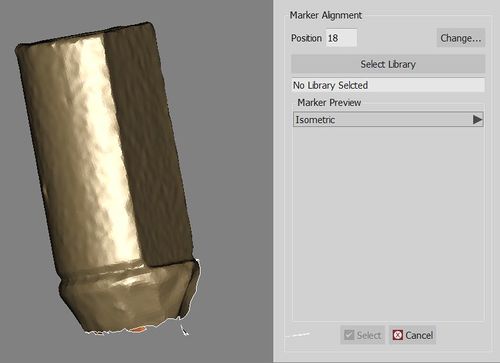Difference between revisions of "Wiz ImplantAlign/de"
(Created page with "Wiz ImplantAlign") |
(Created page with "Sollte es nicht notwendig sein, den Scan Body am Implantatsverzeichnis auszurichten, auf diesen {{Inline button|dental_2_5_wiz_skip.png}} Knopf drücken.") |
||
| (3 intermediate revisions by the same user not shown) | |||
| Line 1: | Line 1: | ||
{{Language bar}} | {{Language bar}} | ||
{{DISPLAYTITLE:Wizard Implant Alignment|noerror}} | {{DISPLAYTITLE:Wizard Implant Alignment|noerror}} | ||
| − | = | + | = Implantatsausrichtung = |
| − | + | Wenn ein Projekt ein oder mehrere Implantate enthält, verlangt nach der Mesherstellung der Wizard die Ausrichtung der Implantate am entsprechenden Implantatsverzeichnis. | |
| − | + | Für weitere Informationen über die Ausrichtung der Implantatsverzeichnisse, siehe [[Man_ImplantAlign|Implantatsausrichtungsseite]]. | |
| − | + | Sollte es nicht notwendig sein, den Scan Body am Implantatsverzeichnis auszurichten, auf diesen {{Inline button|dental_2_5_wiz_skip.png}} Knopf drücken. | |
{{Screenshot|Dental_2_5_wizImplAlign.jpg}} | {{Screenshot|Dental_2_5_wizImplAlign.jpg}} | ||
{{Navigation|Wiz_ProjectCheck|Wiz_Export}} | {{Navigation|Wiz_ProjectCheck|Wiz_Export}} | ||
Latest revision as of 09:40, 3 February 2016
Implantatsausrichtung
Wenn ein Projekt ein oder mehrere Implantate enthält, verlangt nach der Mesherstellung der Wizard die Ausrichtung der Implantate am entsprechenden Implantatsverzeichnis.
Für weitere Informationen über die Ausrichtung der Implantatsverzeichnisse, siehe Implantatsausrichtungsseite.
Sollte es nicht notwendig sein, den Scan Body am Implantatsverzeichnis auszurichten, auf diesen ![]() Knopf drücken.
Knopf drücken.