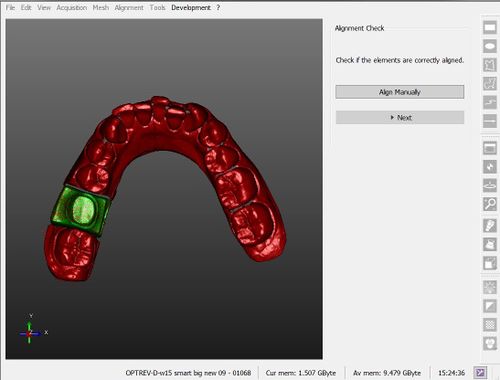Difference between revisions of "Wiz Align/ja"
(Created page with "オブジェクトを自動でアライメントできない場合、ソフトウェアは手動アライメントモードに入ります。") |
(Created page with "== 位置チェック ==") |
||
| Line 8: | Line 8: | ||
オブジェクトを自動でアライメントできない場合、ソフトウェアは[[Man_Align#Manual_Alignment|手動アライメントモード]]に入ります。 | オブジェクトを自動でアライメントできない場合、ソフトウェアは[[Man_Align#Manual_Alignment|手動アライメントモード]]に入ります。 | ||
| − | == | + | == 位置チェック == |
The automatic alignment system can sometimes compute the wrong position of an object.<br /> | The automatic alignment system can sometimes compute the wrong position of an object.<br /> | ||
Revision as of 13:06, 29 December 2015
アラインメント
各取得後、ウィザードシステムは、新しいオブジェクトをプロジェクトの残りの部分に対して、自動的にアライメントします。
オブジェクトを自動でアライメントできない場合、ソフトウェアは手動アライメントモードに入ります。
位置チェック
The automatic alignment system can sometimes compute the wrong position of an object.
For this reason, after every stump and articulator alignment, an Alignment Check step will allow to:
- Click Next to confirm the position and continue with the Wizard
- Click Manual Alignment to enter the Manual Alignment mode and correct the position